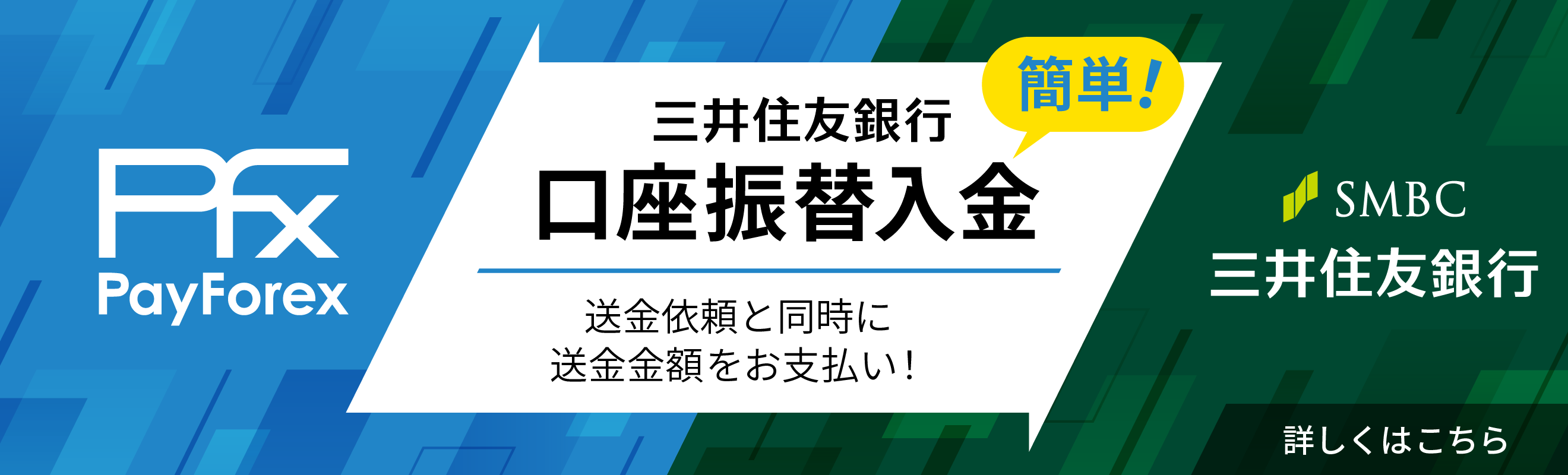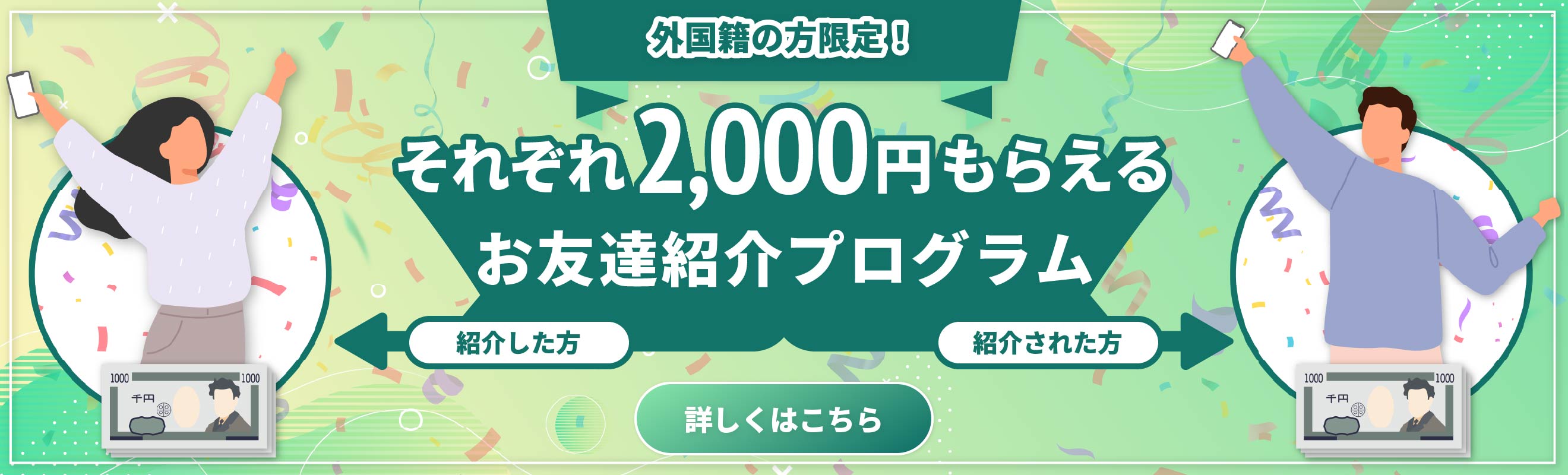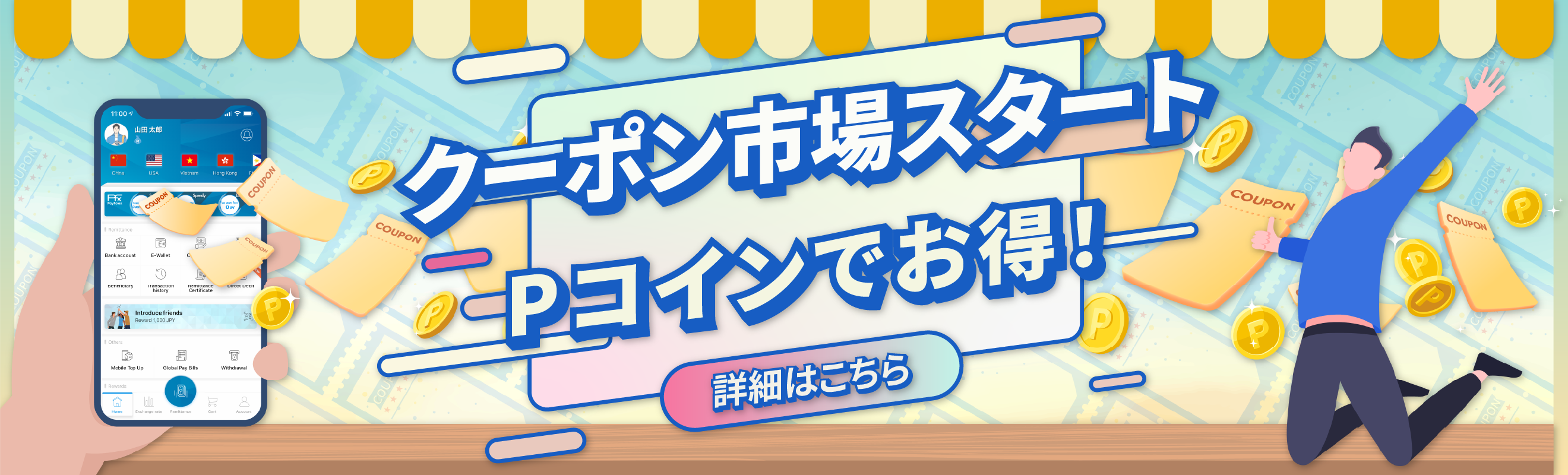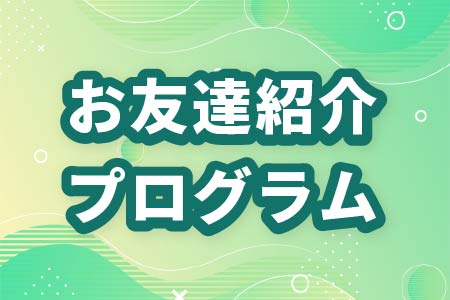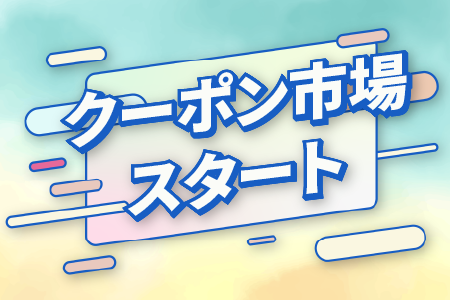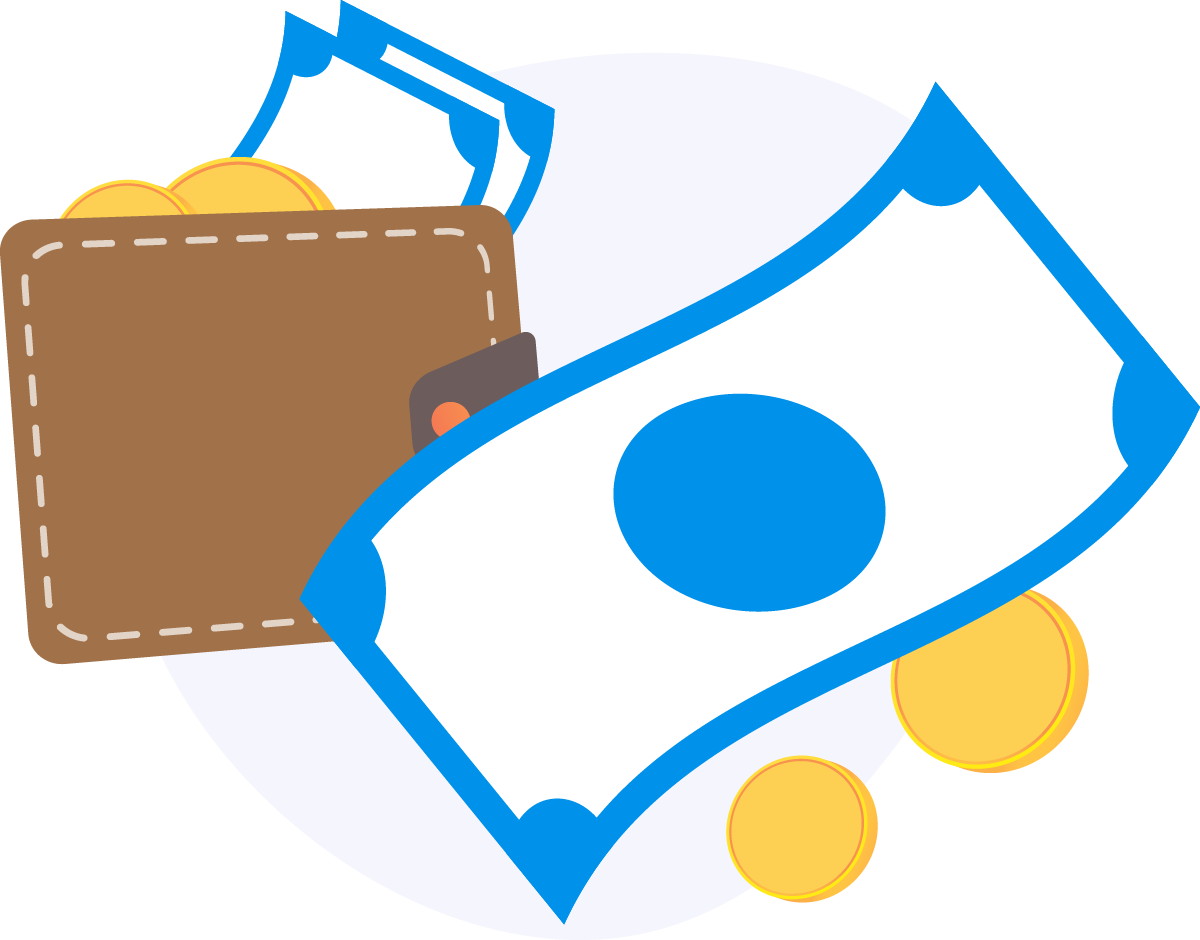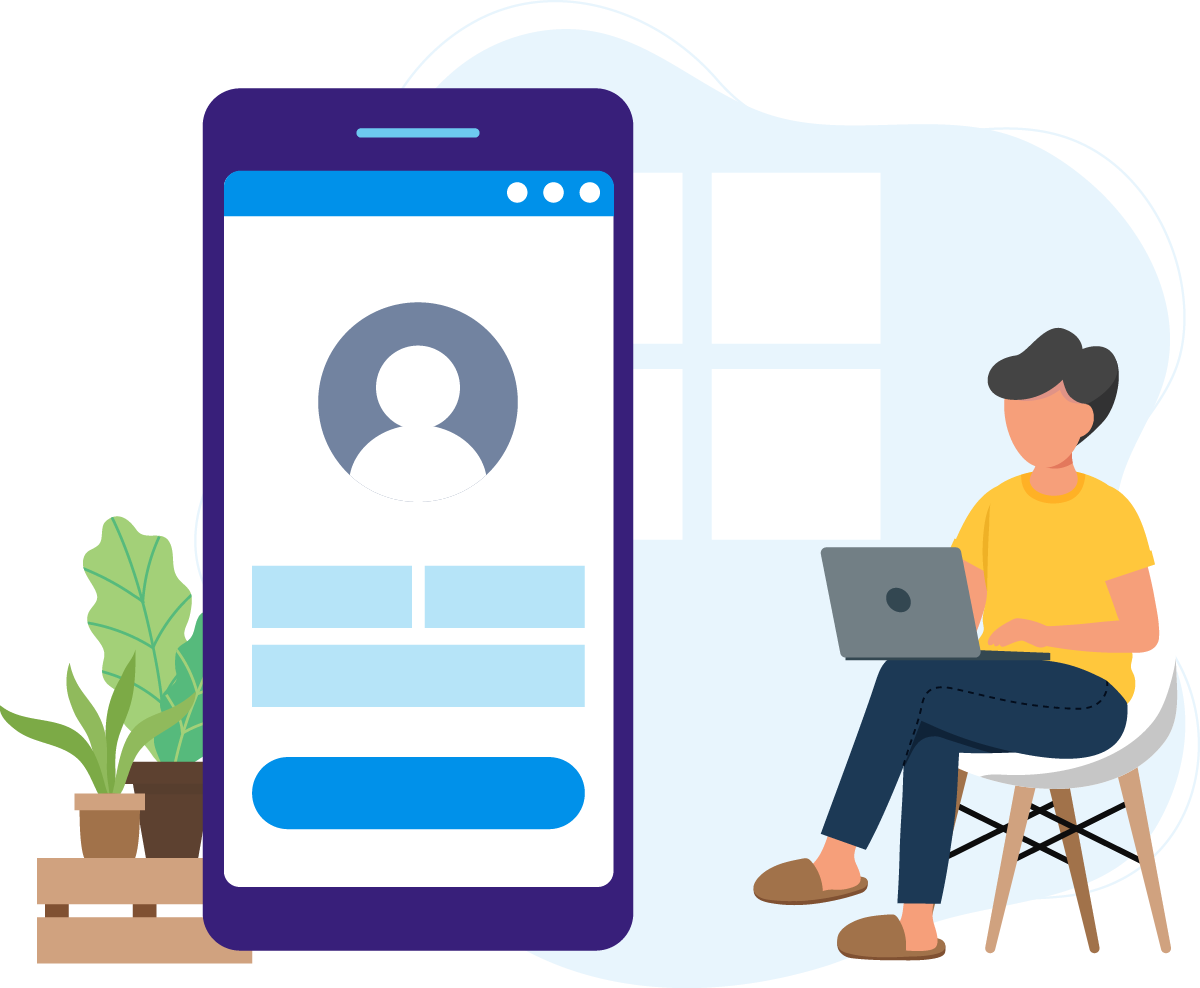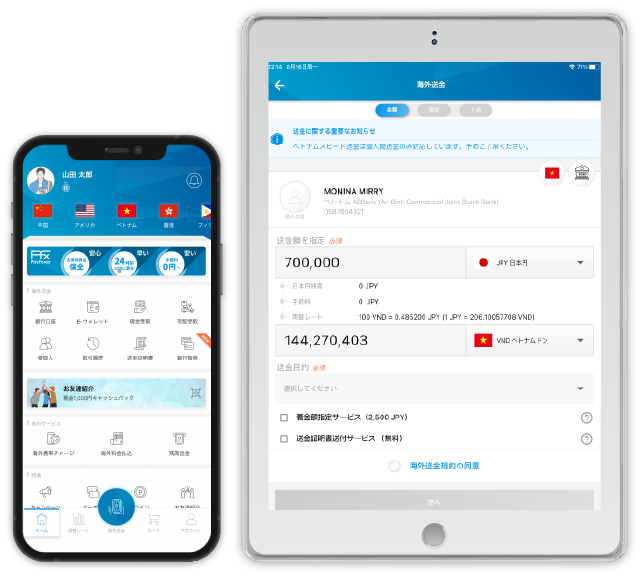取り扱い通貨は40種類以上
200以上の国・地域に対応
PayForexの海外送金サービスなら、時間や場所を気にせず、必要なときに、必要な場所で、海外送金の依頼ができます。
登録から送金手続き完了まで、24時間オンラインで完結。
PayForex海外送金サービスのながれ
3

3. 支払い
お支払いの受付通貨は日本円。お支払い方法も豊富にラインアップ。
4

4. 完了
最短では安心の即時着金を実現。
PayForexについて
手数料は安く、満足度は高く、PayForexの最高水準のサービスをご紹介します。
PayForexのサービスについて
PayForexを実際にご利用のユーザー様へインタビューさせていただきました
PayForexユーザー様の声
Queen Bee Capitalは、グローバルな金融知識と高度な技術力で、利便性と安全性を両立させたサービスを提供します